Private projects
Private project is a collection of connected pages (a knowledge graph), that is only accessible to you and your collaborators. You can create a private project from Dashboard. After putting in initial content and committing the change, the top node of your new private project is created. This node will appear as a child of Private Root, and is only accessible by you. (An alternative way to create a private project is by simply creating a child node of Private Root).
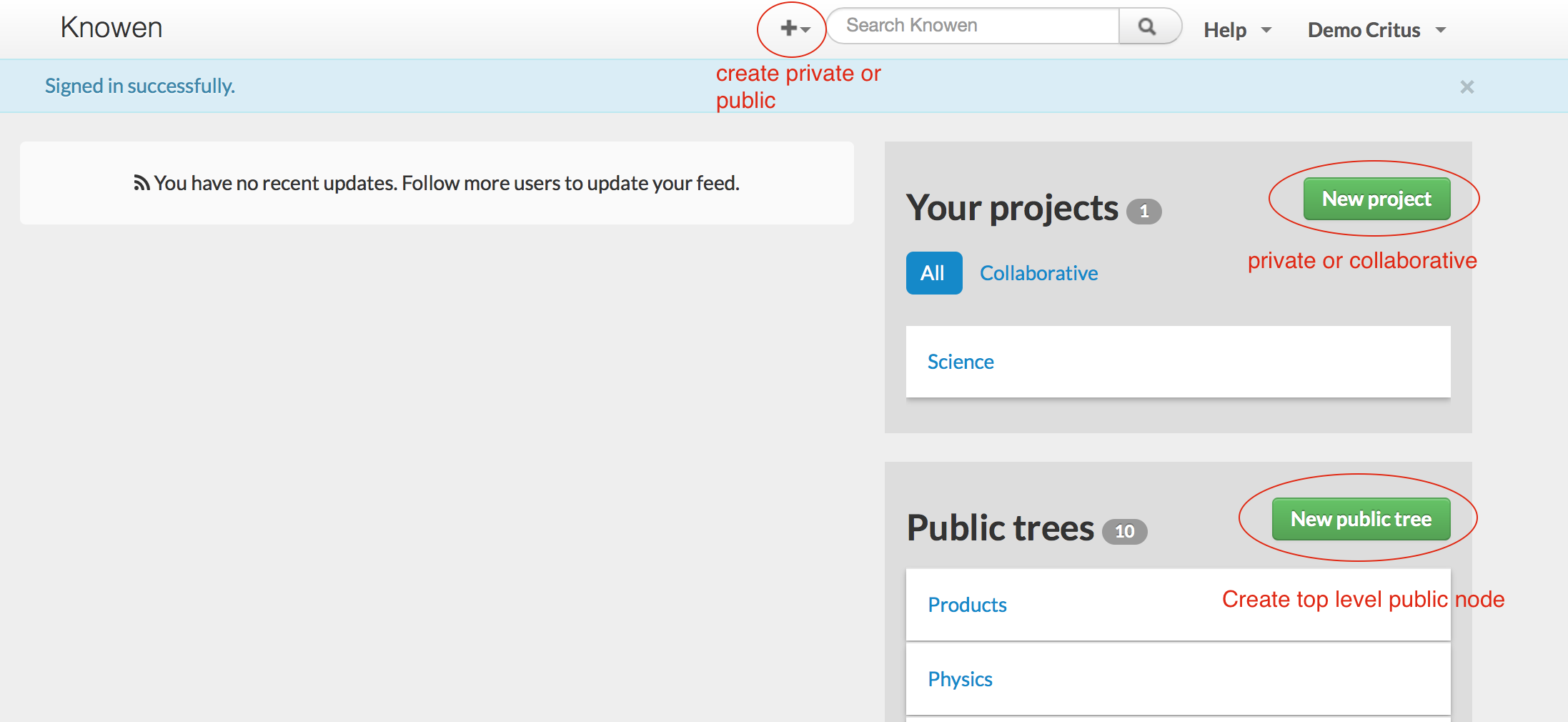
From the main view of the newly created node you will be able to view and add collaborators
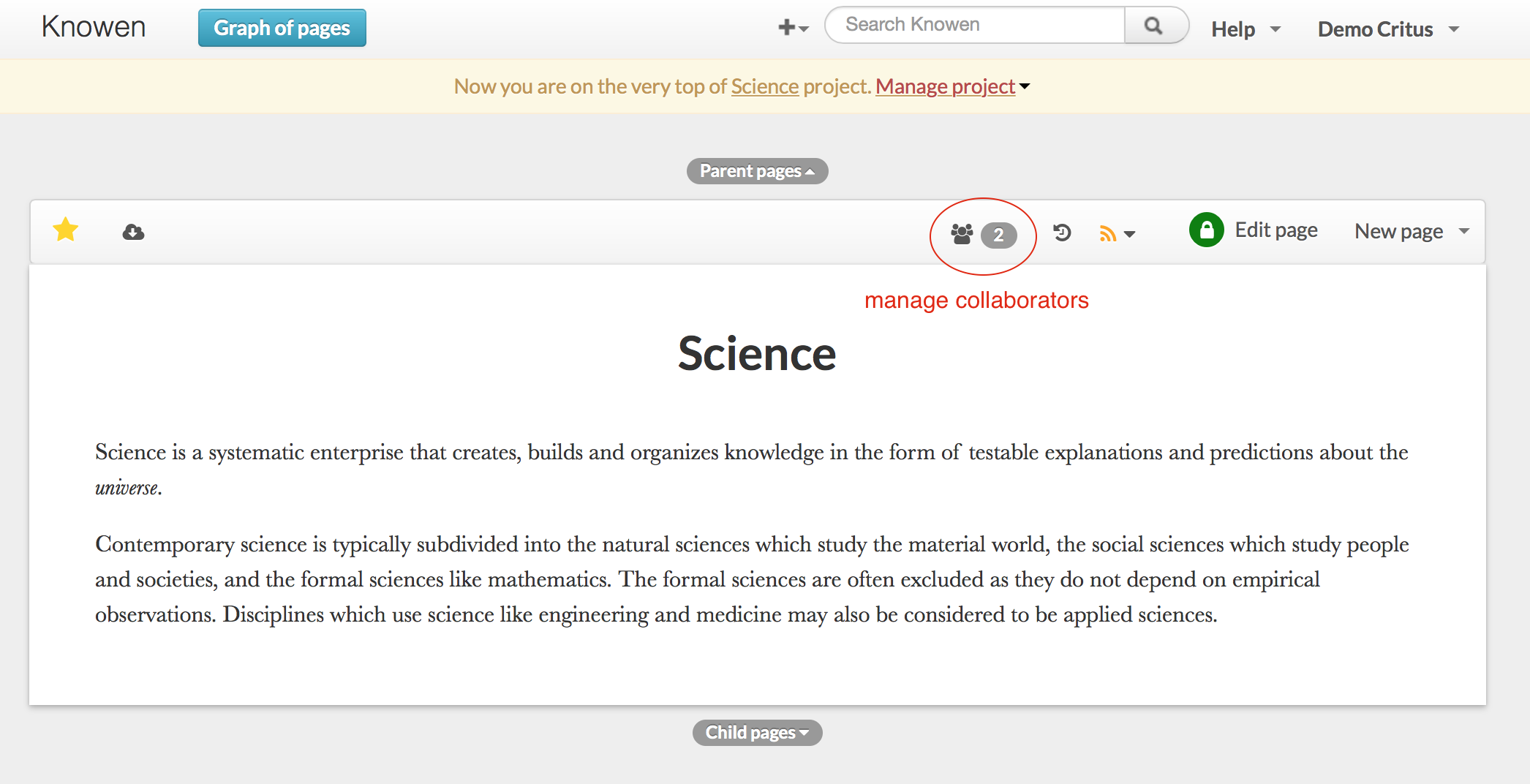
The private project "grows" by sprouting off descendant nodes. A good practice is to keep individual nodes compact; if a node grows too long to read in one sitting consider splitting off the details into descendant nodes, and keep only the essence in the current one. You will create a network hierarchy of content that will be pleasure to read and share with your collaborators.
Manipulating Private projects
A private project can be
- Merged with another private project by selecting a parent node from another accessible private project. Lists of collaborators of two projects become merged;
- Made visible from Public Knowledge graph by adding a public node as a parent of the top node of the project. This operation can be reversed by removing public parent node;
- Made fully public ("published") by adding a public node as a parent of the top node of the project, and removing Private Root parent.
These functions can be accessed from the top node of a private project.
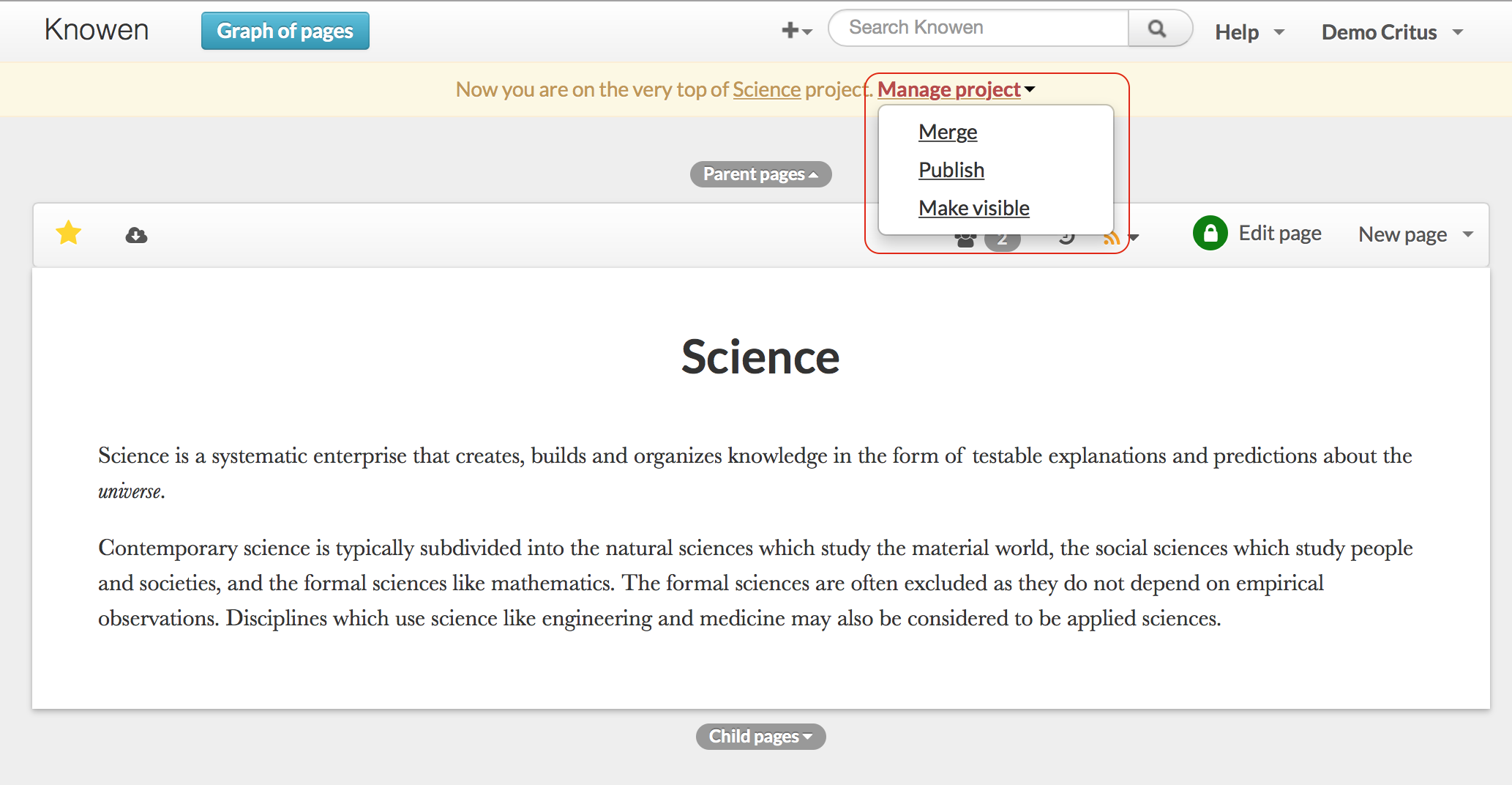
When a Private project is made publicly Visible, other users (not collaborators) can comment on the content, but not modify it. Great for collecting feedback on your projects!
When a Private project is Published, the access restrictions are completely eliminated and every registered user can not only comment on the content, but also modify it. This is a way to integrate your work into the public knowledge graph, preserving all the history of changes made by you and your collaborators.