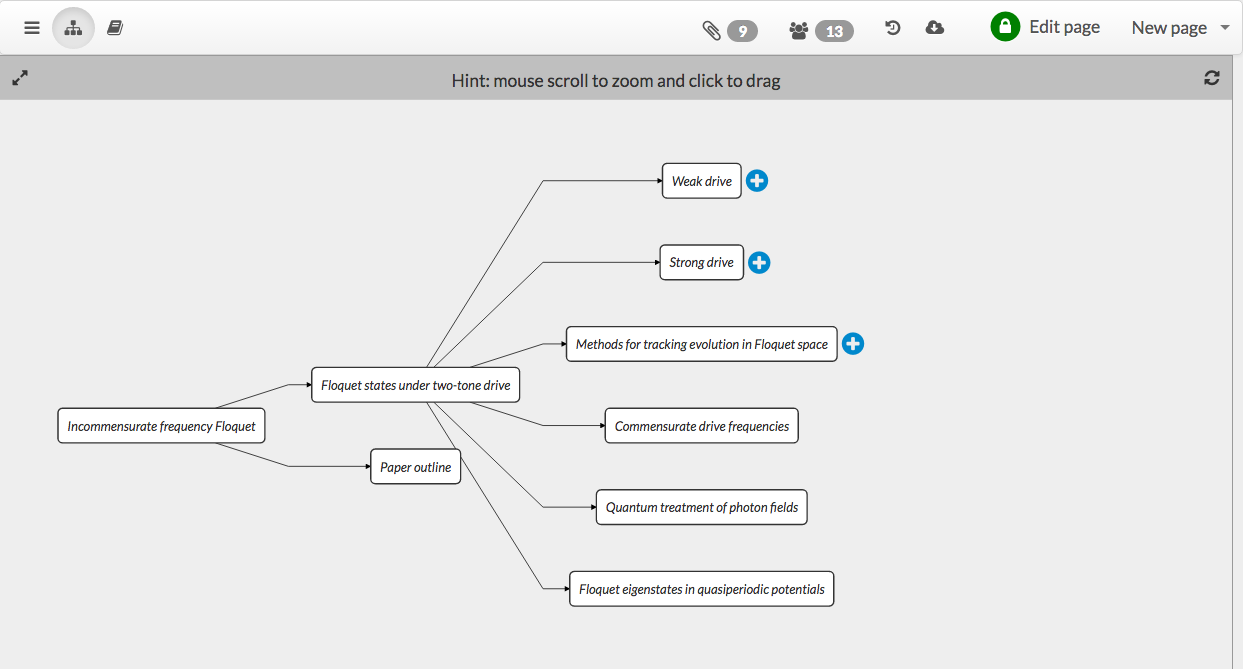Graph Navigation
Use graph of pages to get project overview and for efficient navigation through the Knowen knowledge graph.
By default, the graph appears centered on the current node, with all predecessors revealed.
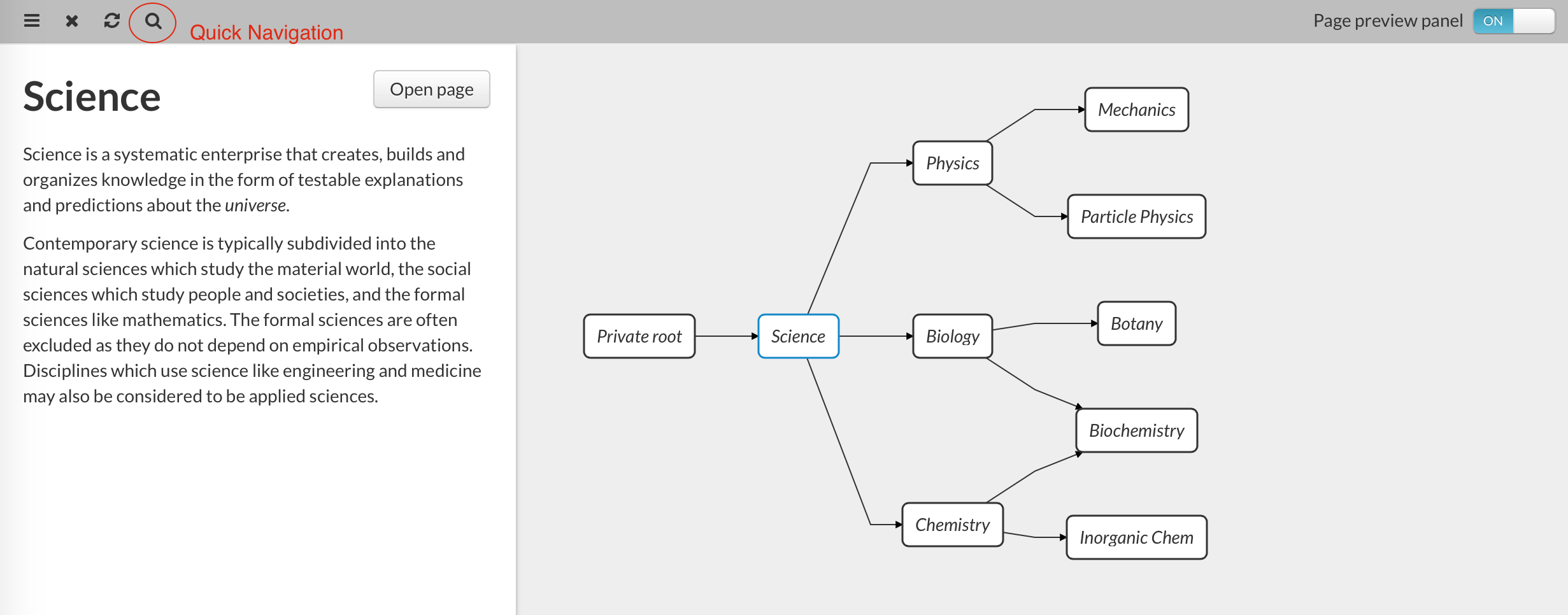
Hovering over a node reveals "-" which if clicked hides its descendant nodes. Simultaneously, a preview of the node content appears in the left panel.
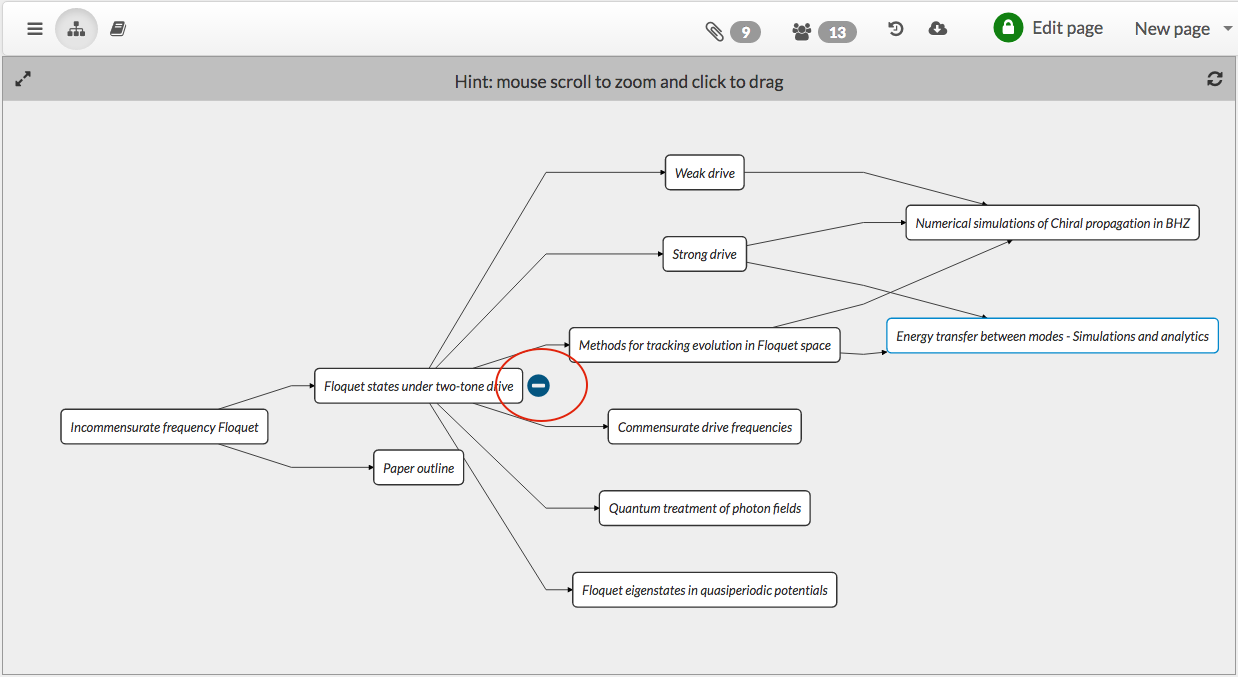
Nodes with hidden descendants appear with a "+" sign next to them
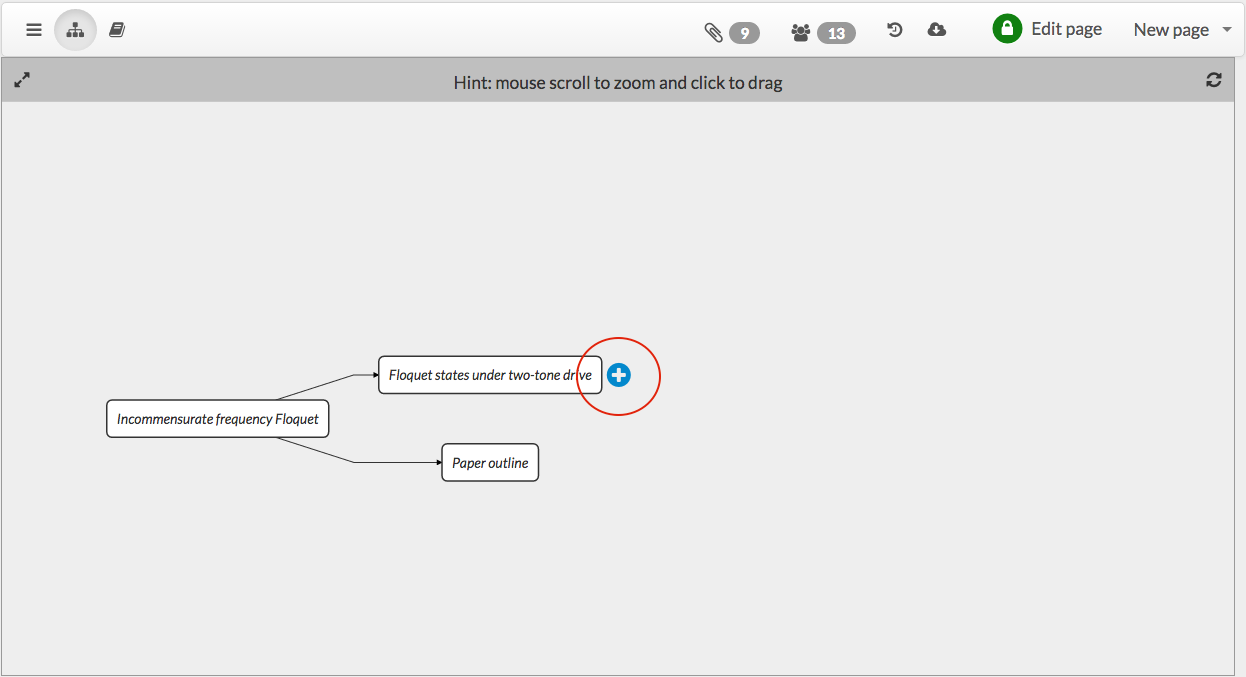
clicking on which reveals descendants one level at a time.