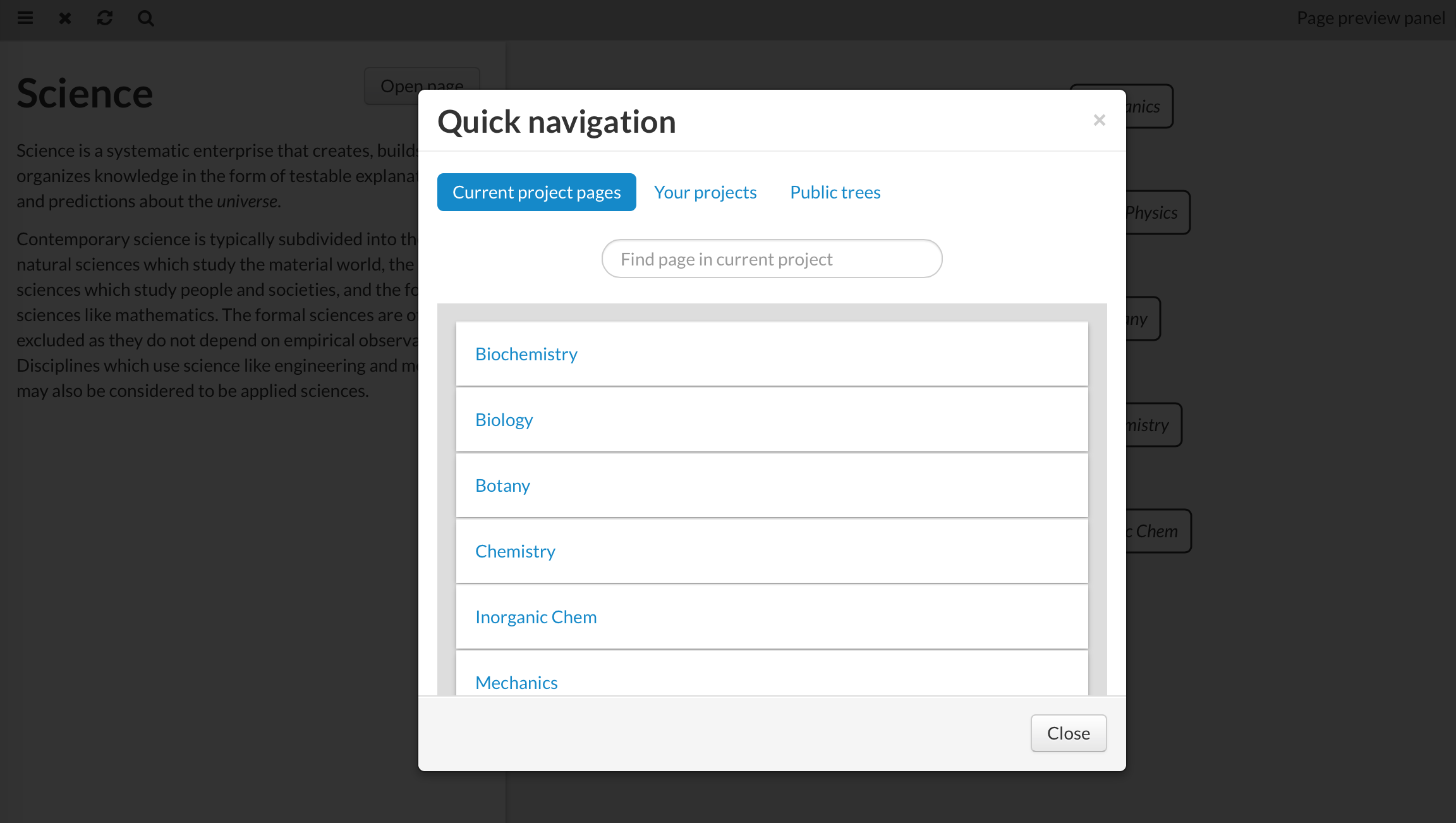Navigation
There are several navigation options accessible from top menu bar
- Side bar, that shows all parents, siblings, and children of current node
- Graph of pages
- Table of contents (shows dates of most recent changes)
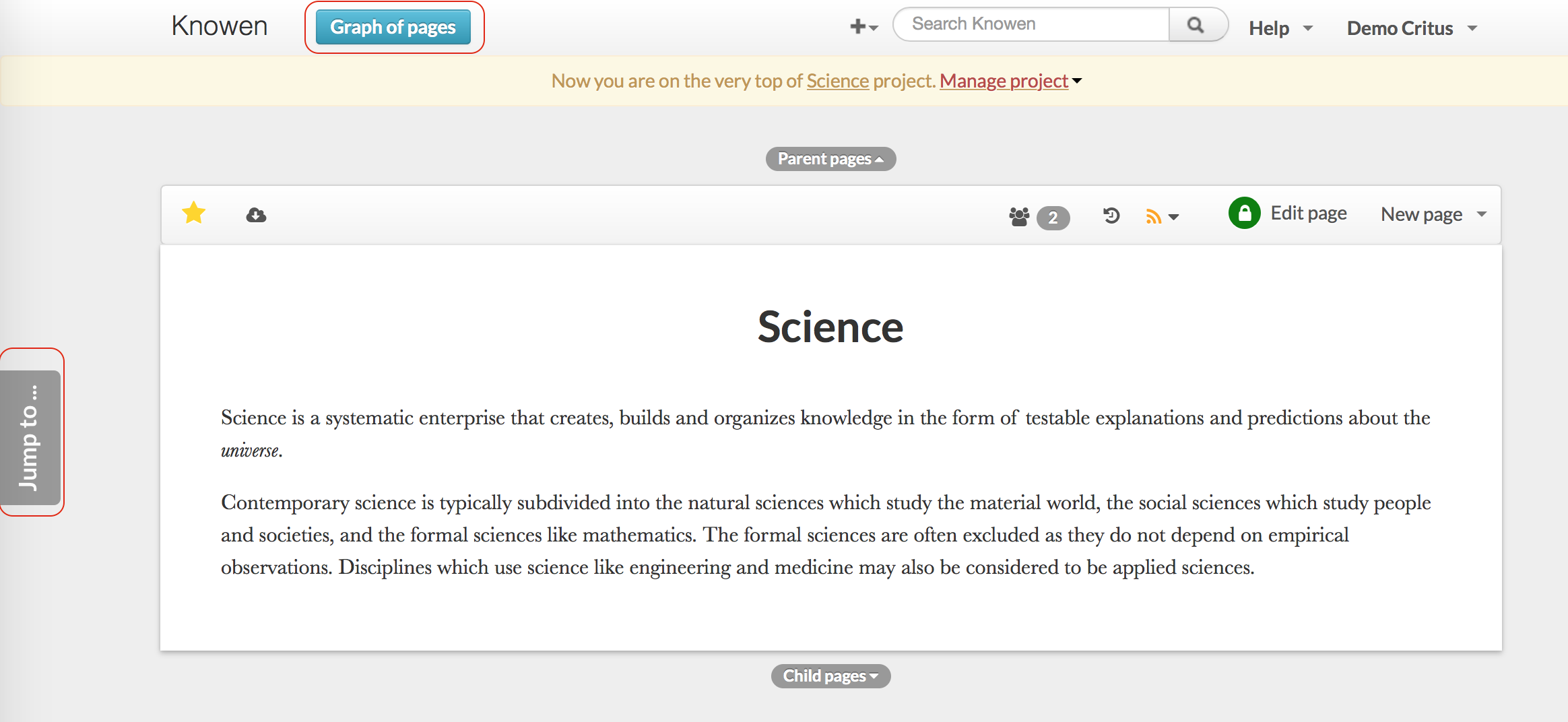
Side Bar
Includes Favorites, recently visited, recently changed
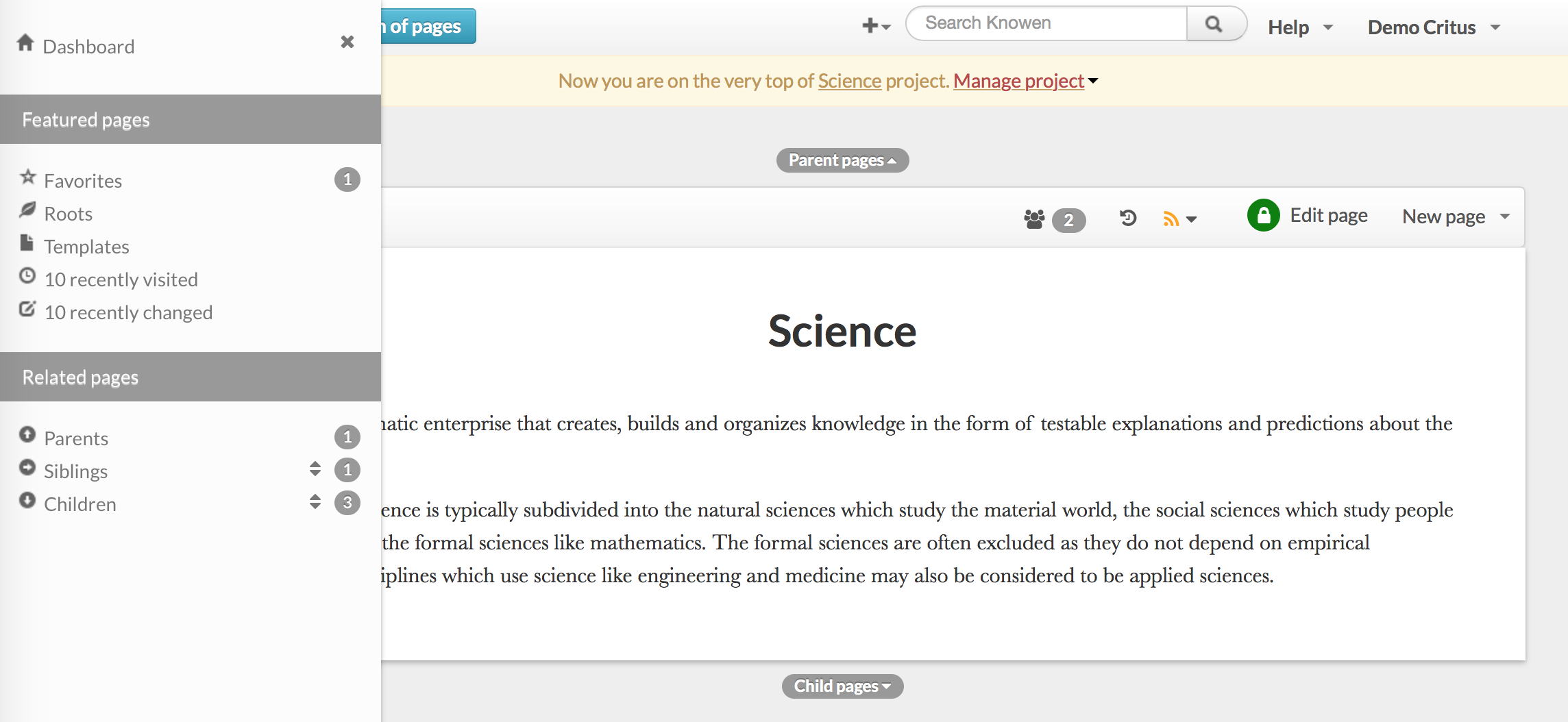
Graph
Move, zoom, collapse/expand branches
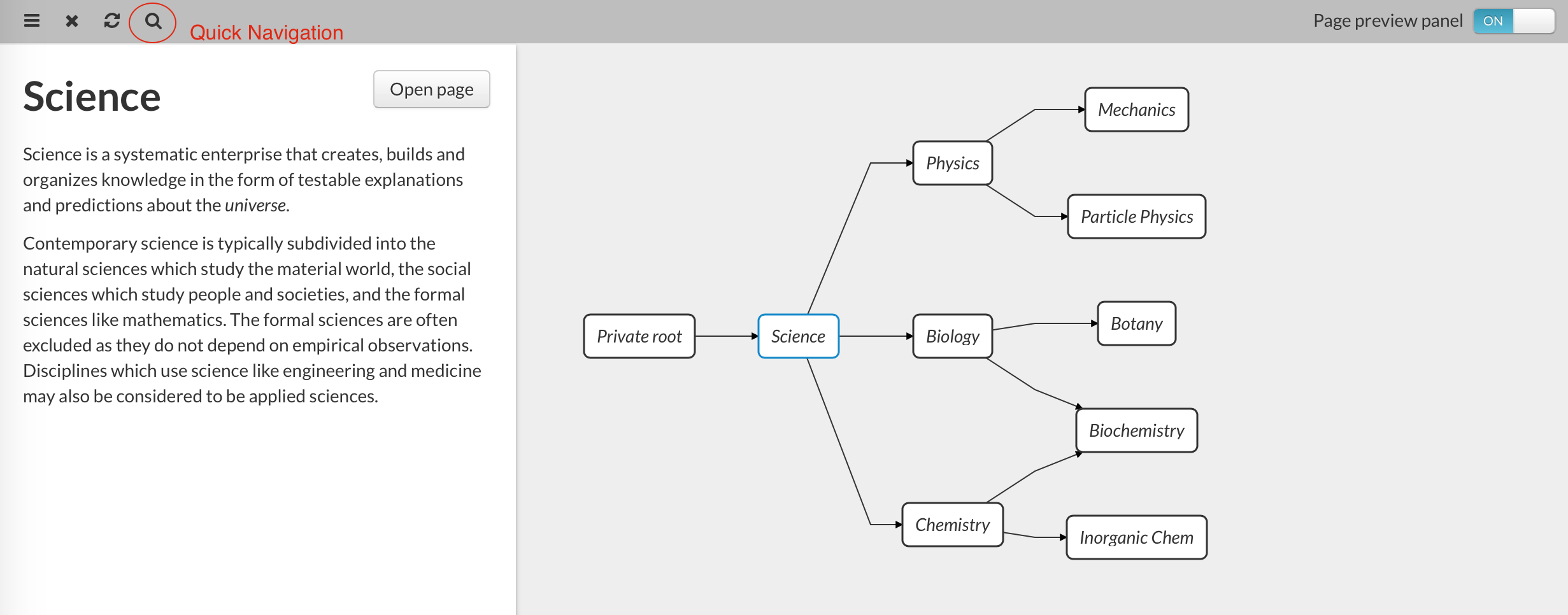
By pointing at a particular node, you can see its preview.
Quick navigation
Allows to quickly find a page in the current project, find a private project by name, or public hierarchy by name.